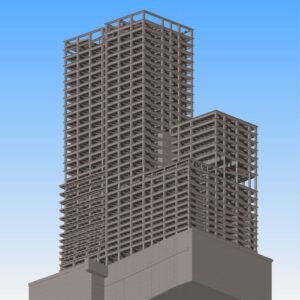The landscape of residential development is undergoing a significant shift. Gone are the days of cookie-cutter houses and one-size-fits-all floor plans. Today’s homeowners are demanding customized spaces that reflect their unique lifestyles and needs. To meet this growing demand, architects are increasingly turning to Building Information Modeling aka BIM software, specifically Revit, to deliver a new level of design detail and precision for the residential development. In this blog, we’ll explore how Revit Architectural Services are revolutionizing the residential development process.
7 Reasons Why Revit Architecture Should Be Your Go-To for Residential Development
A significant shift towards BIM Services has been witnessed by the building industry. Between 2011 and 2024 alone, there was a staggering 37% increase in BIM usage. The global Building Information Modeling market size was valued at USD 9208.0 million in 2021 and is expected to expand at a CAGR of 12.08% during the forecast period, reaching USD 18257.0 million by 2027. This trend is expected to continue as the capabilities of software like Revit Architecture keep expanding.
There are many benefits of using Revit, and the top seven reasons are concisely summarized here:
1. Precise and Effortless 3D Modeling with Parametric Controls
Revit goes beyond traditional 3D modeling by utilizing a concept called “parametric modeling.” This means you create intelligent models based on a set of pre-defined rules. These rules can govern everything from walls and windows to intricate details like interior design elements and text annotations. For example, if you want to adjust the width of a wall with Revit, all the connected elements like doors and windows automatically update their dimensions to reflect the change. This eliminates repetitive tasks and ensures consistency throughout the entire model.
2. Centralized Database for Seamless Information Flow
Forget the hassle of managing separate databases for different aspects of the project. Revit boasts a central information database that stores all the details about your residential design. This includes everything from wall thicknesses to material specifications.
The beauty lies in the ability to link this central database to all the individual elements (called instances) within the model. This allows multiple users, such as architects, engineers, and contractors, to access and view the latest information simultaneously.
3. Unmatched Collaboration and Clash Detection
Revit shines when it comes to facilitating collaboration between different teams working on the project. Imagine a scenario where architects, structural engineers, and MEP (Mechanical, Electrical, and Plumbing) engineers are all working on separate models for the same house. Revit allows them to link these models together, enabling real-time clash detection. This means any potential conflicts like a pipe running through a wall are directly identified early in the design phase. This leads to saving time and money down the road. Furthermore, changes made to the base model (usually the architectural model) automatically propagate to the linked models, keeping everyone on the same page.
4. Empowering Teamwork for Richer Design Outcomes
Revit Architectural Services fosters a collaborative design environment where every team member’s expertise is fully utilized. For example, if an architect proposes a new layout for the kitchen. With Revit, the updates are instantly reflected on all the relevant design sheets, this allows the interior designer and structural engineer to provide immediate feedback. This open exchange of ideas leads to a more well-rounded, effective final design and ultimately results in client satisfaction.
5. Streamlined Scheduling and Reduced Errors
Revit eliminates the tedious and error-prone process of manual scheduling. Like generating door and window schedules with just a few clicks. Revit’s scheduling functionality extracts data directly from the model, ensuring accuracy and saving countless hours. Any changes made to the model are automatically reflected in the schedules, keeping everything up to date.
6. Enhanced Construction Documentation with Precision
The quality of construction documents plays a critical role in the success of any residential project. Revit allows you to create highly detailed and accurate 3D construction documents, such as floor plans, sections, and elevations. These documents are invaluable for builders and contractors, as they provide a clear understanding of the design intent and minimize the risk of errors during construction. Furthermore, Revit allows for the customization and storage of frequently used elements, such as custom millwork or built-in furniture. This ensures consistency and saves time when working on similar projects in the future.
7. Data-Driven Decisions for Sustainable Designs
Revit goes beyond just creating beautiful homes; it empowers you to make informed decisions for energy efficiency. The software allows you to analyze the energy performance of your design based on various factors like building orientation, material selection, and window placement. You can compare different design options and select the one that offers the best balance of comfort and energy savings for the homeowner. This data-driven approach not only benefits the environment but also leads to lower operational costs for the residents.
Wrapping it up…
Revit Architectural Services offer a multitude of advantages for residential development projects, including precise 3D modeling, streamlined collaboration, enhanced construction documentation, and data-driven sustainable design. By leveraging Revit’s capabilities, architects can deliver exceptional residential projects that cater to the specific needs and preferences of today’s homeowners.
Are you looking to elevate your residential development projects? Contact us today to learn more about how Revit Architectural Services can transform your design process.